This game is centered around a common project management scheduling tool known as a Gantt chart.Basically your goal is to assign your staff to various tasks on the Gantt chart in such a way that the project is completed on-time and under budget. First assign staff to each task, then click the 'start!' button.
When the game starts a vertical bar called the TIMELINE will move from left to right across
the chart, this line represents the passage of time. Small horizontal black lines will appear
on the various task bars which indicate how much progress your staff have made in completing
the task. All of the tasks must be completed before the TIMELINE gets to the end of the
project at the right side of the chart. You can change staff assignments at anytime until
the project is complete or the game is over
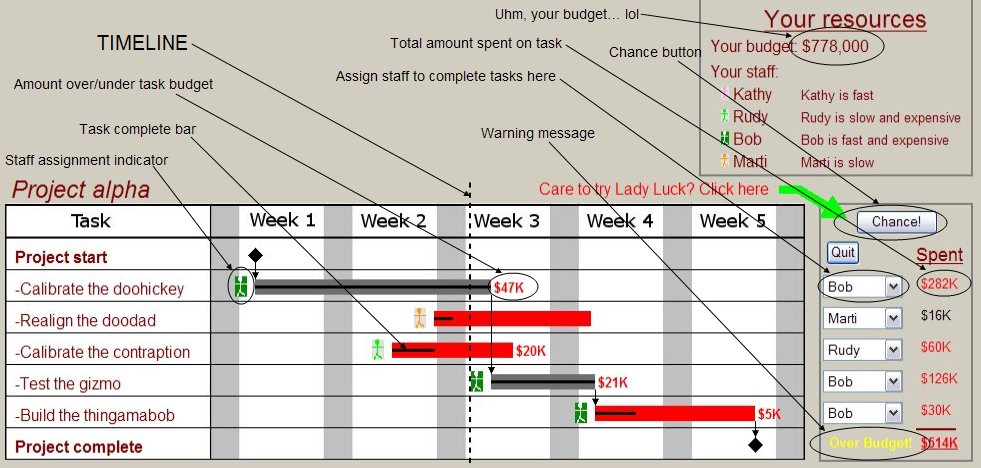
Your staff spend money as they complete your tasks. If your staff are spending money too fast then a small red number at the right of the taskbar gives you an idea of how far over budget you are going. A green number is an indication that your staff has saved money while completing the work. The total amount spent on each task and on the entire project is shown on the right side of the screen. You must finish the project under budget to complete the project and win.
Several warning messages could appear in the lower right if you are at risk of failing to complete the project. Assign Staff! means just that, you have not assigned staff to one or more of the required tasks. There will be no progress on that task until staff is assigned. Over budget! Your staff are spending too much and at the current rate the project will end up over budget. To fix it you must either save money on subsequent tasks or quickly replace more expensive staff with cheaper staff. Staff burnout! means that you have assigned one staff person to more than one simultaneous task. They cannot do both very well and your progress on both tasks will slow drastically. Quickly reassign a different staff person to one of the concurrant tasks to return to normal progress. OK! means that your budget is ok and that your current spending rate will result in an under budget project. Remain vigilant however because more expensive staff in subsequent tasks can quickly get you into an over budget situation. The OK! indicator does not make any judgement as to whether or not your project is on schedule, you have to look at the entire Gantt chart and decide that for yourself.
When the TIMELINE reaches about the third week of the project you will have a very short opportunity to get some help from lady luck. Press the 'chance' button when it appears and the game will pause briefly and let you know what random event has occurred. If you see that you have no chance of completing the project on time or under budget then sometimes chance events are your only real hope. Beware that while most events are helpful, there are several bad events that could actually make matters worse for your project.

